Share Pro (Export to Excel)
Share Pro extension (Excel Export feature)
After having used the "Export to Excel" feature in your Azure DevOps organiyation you are probably curious about the future of the feature and why and how it needs to be licensed in the future.
What is the "Export to Excel" feature in Azure DevOps
In Azure DevOps in a range of work item context menus you'll find the "Export to Excel" menu item that launches this dialog:
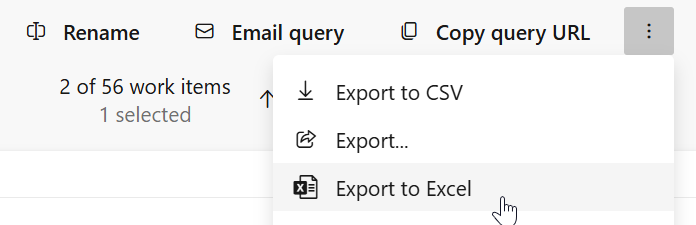
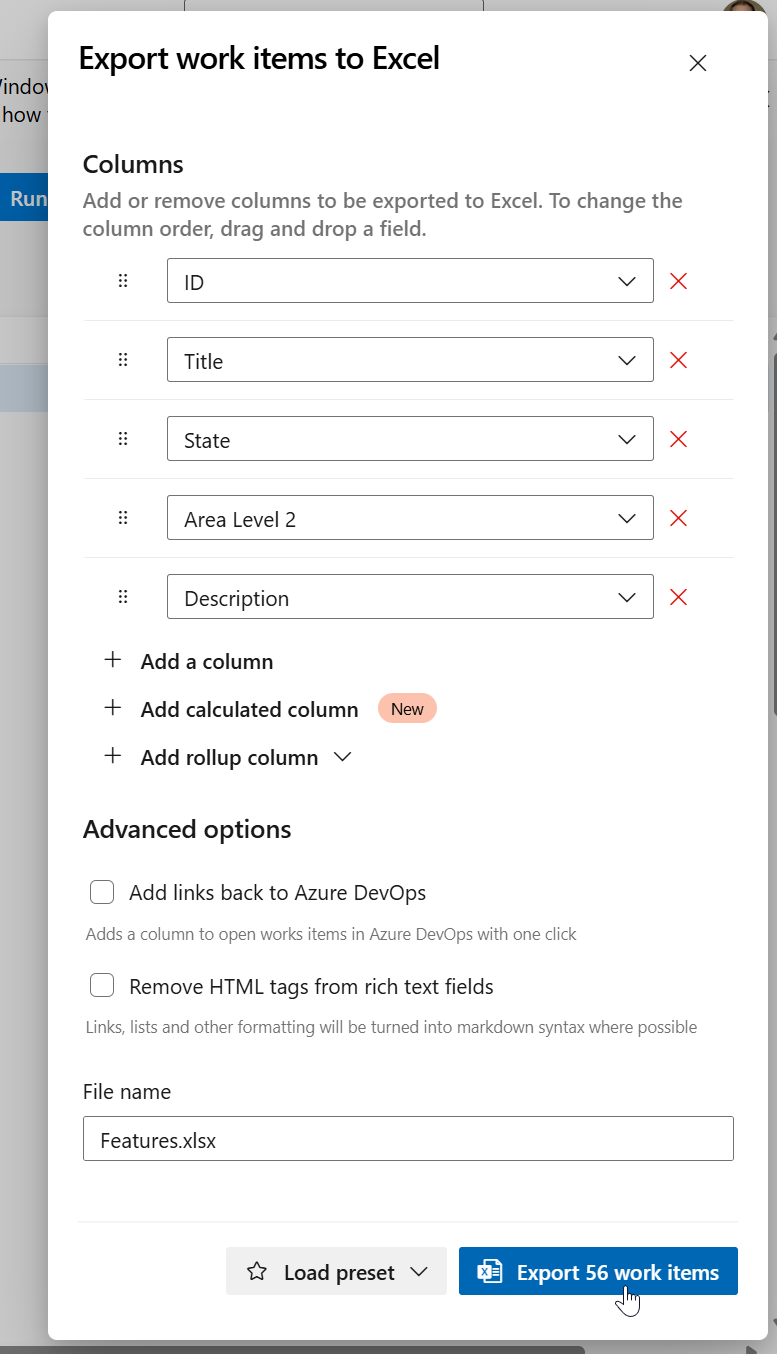
The menu item is currently available to export works items in these locations:
- Backlogs view (right click one or more selected work items)
- Query result page (top right menu or context menu in the result grid)
- Query browser page (richt click any query to export the results)
- Work item form menu (top right menu to export a single work items optionally with children/related work items)
Migrating to Share Pro
While the current version of the preview feature "Export to Excel" is still going to be available during the preview period until the end of Q2/2025, we strongly encourage to migrate to Share Pro.
Migrating to Share Pro means that a new extension will need to be installed in your Azure DevOps organization. Installing the extension is free and does not require to start a paid subscription.
After the preview period, the Export to Excel and other features can still be used in a limited capacity.
To keep full access to Share Pro and all current and future features, a paid subscription is going to be required.
What are the next steps?
After signing up for a subscription below your organization will be granted access to Share Pro and receive further instructions.
Feel free to reach out to the Agile Extensions team at hello@agileextensions.com or via the support widget on this page.
Sign up and secure your 1-month-free-discount right now:
